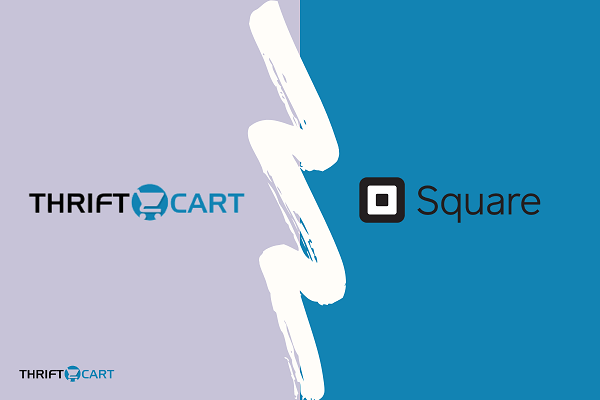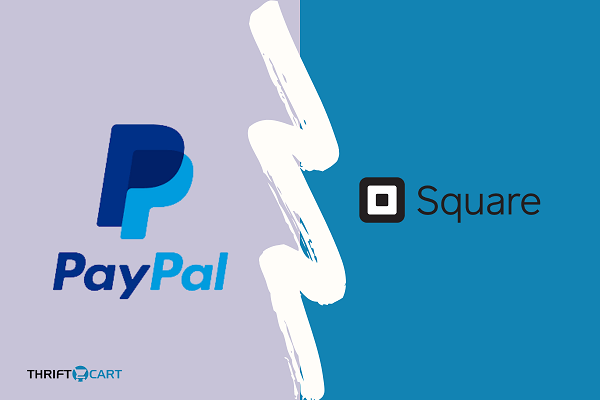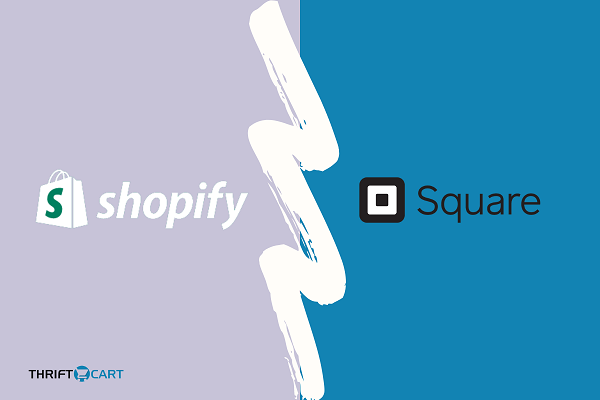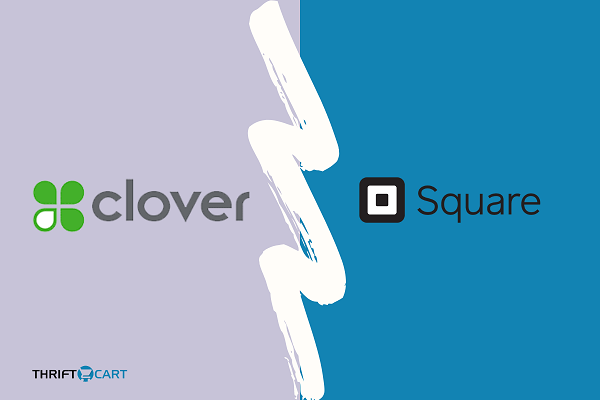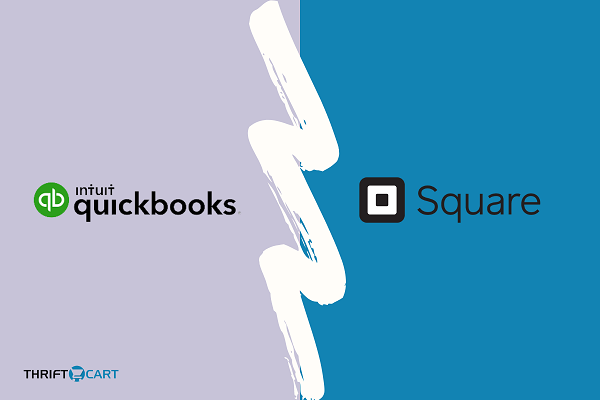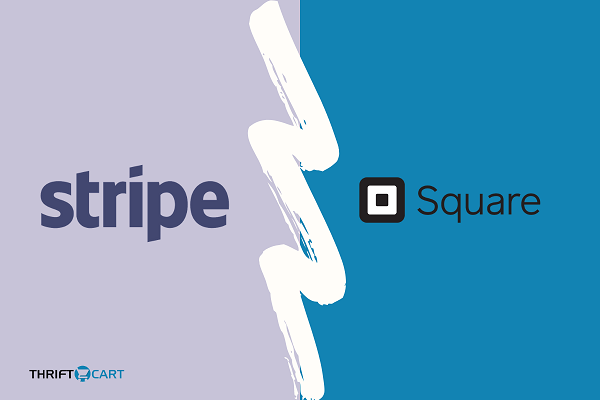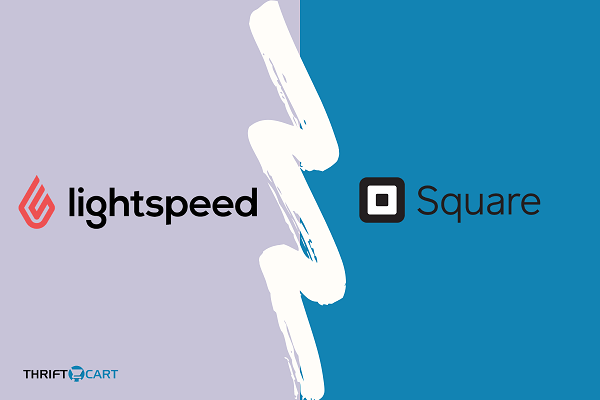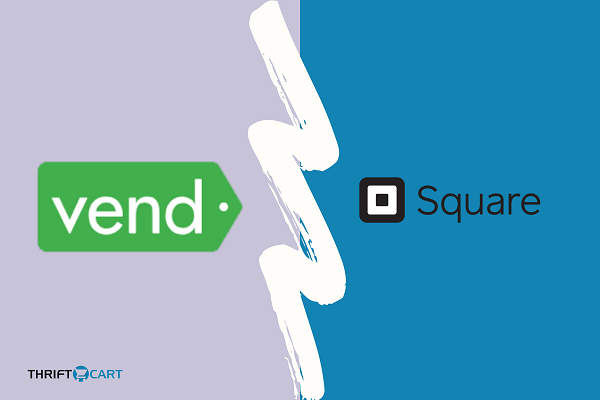8 Square Alternatives for Thrift and Reuse Small Business Owners
As a thrift or reuse store owner, you need an easy way to process payments and track inventory. You need something easy to use, especially if you have volunteers working with you.
Square is the go-to option for many small businesses , but is it the best option for a thrift store? There are many POS services, and some are more suited to your specific industry.
Here are the top 8 alternatives to Square we compared and reviewed for you in this article:
- ThriftCart vs. Square
- Paypal vs. Square
- Shopify vs. Square
- Clover vs. Square
- Quickbooks vs. Square
- Stripe vs. Square
- Lightspeed vs. Square
- Vend vs. Square
When comparing Square to other point of sale services like Square, what should you look for?
You have a lot to consider as you look at POS services for merchant account solutions. First, you want to look at the types of payment it accepts. You want a robust system that allows for different types of card transactions and swipes. It should accept gift cards and mobile payment options like Apple Pay.
You should also check out any fees associated with the service. Some will charge a flat rate, and others will use interchange-plus pricing. Some credit card processors will charge additional fees like higher processing rates if you key in a card. Read the POS pricing carefully so that you don't eat up your profits in fees.
Since your thrift store inventory is always changing, you should look for a service that can help you manage a revolving inventory. You may also want a service that can help you manage donations.
Here is a summary of the 8 Square alternatives we compared and reviewed:
ThriftCart vs. Square
Square is a more generic option that suits many businesses. ThriftCart is specifically designed for thrift and reuse stores. It is an all-in-one POS system designed to meet the unique needs of thrift stores. Besides POS services, they offer many other services to make running your shop easier.
Thrift stores don't function like other retailers . You don't tend to buy and sell the same products on a regular basis. Instead, you're usually selling unique items that you won't have in stock again. ThriftCart excels at handling these types of sales.
While Square takes a percentage of your sales, ThriftCart lets you pay a flat rate of $50 per month to cover all your transactions. It is easy to build this fee into your pricing . ThriftCart also gives you the option to let your customers round up their donations.
Many thrift stores offer tiered discounts that change over time to keep inventory moving through the store. ThriftCart has systems to help you code these discounts and simplify your workflow.
If your store has an online component or if you've been thinking of taking your shop online, ThriftCart can help you set up an online inventory. You can put up a photo so that your customers know what's in stock, and once the item sells, it'll disappear from your website.
ThriftCart offers many other features for thrift and reuse shops. It gives donation pick-up scheduling and timesheets for volunteer and employee management . It also offers drop-off tracking and zero-touch drop-off automation.
Learn More:
1. Register with ThriftCart ->
Paypal vs. Square
Paypal's POS service, called Paypal Here, has many similarities with Square . Both are free to use but take out a service fee based on the amount of the sale. Paypal and Square give you several ways for your customers to pay at checkout. These include swipe, EMV chip readers, and contactless payment with a Bluetooth connection. The app also gives an option for invoicing.
There is a slight difference in cost for the different levels of card readers, but that cost is almost negligible. While Square does charge a higher service fee, Paypal can hit you with extra fees if customers are using foreign credit cards . There are also fees associated with refunds or chargebacks, while those are free with Square.
With Paypal, payments immediately go to your Paypal account. Square payments go to your bank account but can take up to a business day to process. Unless you're in the Paypal ecosystem and want to keep everything streamlined, Square has a slight edge over Paypal.
Learn More:
Shopify POS vs. Square
When it comes to POS, both Shopify POS and Square offer similar features. Both accept most major cards and magstripes. Both charge a service fee per transaction and tack on additional fees for certain situations. Shopify also charges a monthly fee , which can be off-putting for some.
When it comes to choosing between Shopify POS and Square , it comes down to your business's unique needs. If you're brick and mortar and only need the basic payment features, you're better off with Square . You'll likely get everything you need at a lower cost.
But, if you run an eCommerce store or plan to add an online store soon, Shopify POS is the way to go. It offers over 2,000 integrations and a myriad of features for setting up your store online, including a basic website builder. You can do almost everything within the Shopify ecosystem.
Learn More:
1. Register with Shopify POS ->
Clover vs. Square
Clover has small businesses in mind. The POS service offers mix and match setups that make it easy to configure the service for your business. While Square integrates with your cell phone (Android or iOS ) or tablet through the Square app , Clover works only on its own devices. You have to commit and buy a Clover mobile card reader like Clover Go if you want to use the product.
If you have a brick and mortar store and accept many payment forms, you may find the Clover POS appealing. You have the option to buy a register that prints receipts and accepts cash payments. If a lot of your customers pay in cash, you can keep everything together in one system.
Clover does have higher prices for both their hardware and their service. Many of their contracts need a commitment, and you can't cancel them at will. It also ties you into using Clover hardware. The monthly fees may seem a bit much if the POS software isn't proving to save you time or money.
Learn More:
Quickbooks POS vs. Square
Cost is always an important factor to consider when choosing a POS system. This is especially true if you're deciding between Quickbooks POS and Square.
The startup cost is much cheaper with Square, whereas Quickbooks POS starts at around $1,200 for the hardware and goes up from there. Quickbooks POS also has higher transaction fees .
Many of the other features are similar between the two, with a few minor differences. One big difference is that Square offers many integrations to work with many apps and devices. Quickbooks POS limits you to its own software.
Overall, Square is, by far, the better POS service. The main reason you'd choose Quickbooks POS is if you use the service for your accounting and want to stay in the ecosystem.
Learn More:
1. Register with Quickbooks POS ->
Stripe vs. Square
When it comes to costs, Stripe and Square are pretty even in setup and processing fees. Both offer several payment methods. The two also offer similar hardware features. Square has more hardware options, making it easy to customize the product for your store.
Your choice between Stripe vs. Square will come down to your use case. Stripe works best for online-based businesses. It offers lots of development options but can be difficult to use without some tech-savvy. If your business is brick and mortar or both online and in-person, you're better off with Square.
Learn More:
Lightspeed vs. Square
Instead of a one-time hardware fee, Lightspeed charges a monthly fee of $99 per register. It costs $59 to add a register. While this can be costly, there are some benefits to Lightspeed. Its inventory management system makes it easy for you to find an item in your inventory through search. This is perfect if you don't want to create barcodes for items in your shop.
Lightspeed offers an eCommerce add-on and allows for many integrations if you need to work with other apps. The major issue with Lightspeed comes in the UI, which can be difficult to navigate. Unless some of Lightspeed's unique features win you over, you're better off going with Square.
Learn More:
1. Register with Lightspeed ->
Vend vs. Square
While both Vend and Square offer mobile apps, Vend's only works on iPad . Square works on iPhones and other smartphones, too, but gets the most functionality with an iPad. Vend is best used with a browser on a computer. With a PC or Mac, you can access Vend's services from anywhere.
Vend is a good option if you have several stores you'd like to integrate under one system. It's also a more traditional POS, where Square focuses more on the basics. Vend does charge a monthly fee along with processing fees.
Learn More:
Find the Square competitor that works for you
If you're running a thrift or reuse business, you have many payment processors to consider. Several of the POS systems we've listed may serve you better than Square.
You may want to continue your research, but we recommend ThriftCart. It's specifically for thrift stores and includes many features to help you run your business.